
IT, stocks, infrastructure, security… nothing really escapes the risk of obsolescence. For a company, the product lifecycle is well known: Market introduction, Growth, Maturity, Decline and, inevitably, Obsolescence. What is now changing is that cycles are getting shorter and shorter, as manufacturers launch new ranges earlier to show innovation and maintain a competitive edge, thus ceasing to support older models.
For a company, integrating obsolescence risks into their strategy is crucial.
The transition to a new generation of products or systems is accompanied by increased productivity and/or safety. On the other hand, if badly anticipated, obsolescence can have a negative impact on your stocks, margins or your entire business.
Before investing in new equipment, here are 7 tips to limit obsolescence and get the most out of your investment.
1- Define a purchasing strategy
Whatever your field (IT, electronics, software…), obsolescence must be considered from the start of your purchase process, by defining a strategy that will protect you. The safest option is undoubtedly to choose subscription over purchasing: the monthly subscription model makes it possible to outsource the risks of obsolescence by keeping up to date with technology. This strategy also eliminates replacement costs. Monthly hardware costs are naturally integrated into the current budget, without any unpleasant surprises linked to obsolescence.
One can also opt for suppliers well-known for the flexibility of their solutions, especially in software.
2- Rank manufacturers according to their reliability
While the purchase price is obviously a fundamental criteria when choosing a hardware or software solution, it must be weighed against the estimated lifespan of the products. With an unreliable manufacturer, the cheapest hardware can be very expensive to repair and replace, especially when obsolete.
To avoid questionable manufacturers, a concrete measure can be taken: give a reliability and durability score to manufacturers based on experience and feedback. Evaluating and classifying them according to the lifespan of their products can be a crucial source of information for anticipating the risks of obsolescence.
3- Inform yourself online about the risks of obsolescence
While obsolescence is inevitable in the long term, not all manufacturers have the same policy on this issue. To detect the real obsolescence risks associated with each manufacturer, information must be taken from those who have purchased the same product. A simple approach, such as consulting online reviews, can ensure you avoid any purchasing errors.
To reduce the risks linked to planned obsolescence, it is in your best interest to avoid:
- Manufacturers known to have deactivated a product range after a few years
- Those who cease customer support for their old products
- Those whose spare parts cannot be found after a few months
- Those who practice planned obsolescence
4- Ask your maintenance teams for advice
Whether maintenance is managed in-house or outsourced, the opinion of maintenance teams is essential to anticipate obsolescence risks. Consulting them before a purchase reduces these risks thanks to their concrete expertise. There is no substitute for experience, which is why involving technicians in the decision-making process can be vital in assessing the behaviour of a manufacturer or product range over the long term.
Feedback can also make it possible to predict the evolution of components (which are also subject to their own obsolescence), the difficulty of handling or restocking certain parts, the fragility of certain materials, the release of a new norm banning certain substances, etc.
5- Anticipate the risks of obsolescence in stock
One of the worst consequences of obsolescence occurs when stocks have not been prepared: you may end up with a large quantity of useless parts, or on the contrary, be deprived of spare parts. To avoid this, it is possible to set up an indicator of stock obsolescence based on products lifespan and manufacturers’ announcements.
With a good follow-up, it becomes easier to anticipate the obsolescence of a large number of parts and to adjust stock with well-known operations (promotions, destocking…). Similarly, for spare parts, it is advisable to identify the critical parts, that are essential to the proper functioning of your fleet: having them in stock in sufficient quantities can be advantageous in case a manufacturer ceases support.
6- Use training to push back the risks of obsolescence
Good use of equipment can effectively postpone the inevitable deadline of obsolescence. To delay breakdowns, it is recommended to share good practices. Employee training sessions allow the generalisation of optimal use of machines or operating systems. More generally, technical skills are a real lever for optimising the lifespan of equipment.
7- Support obsolescence when it becomes inevitable
Ultimately, obsolescence is almost inevitable. Whether a machine still meets the customer’s needs or not, the manufacturer will eventually stop providing support. It starts with spare parts no longer being supplied, but eventually it is their components that end up being victim to wear and tear or a new health standard.
When equipment becomes obsolete, you can always attempt repairs as a last resort: specialist spare part sites may have stock, even long after the official support has been deactivated. Finally, if you have to dispose of the equipment, you can always make donations to associations that know how to give a second life to a computer park that is unfit for professional use.
To minimise obsolescence risks, the best solution is to organise the transition to the new generation of products. To be ready at all times, as-a-service solutions are often the best option! By choosing to rent equipment rather than purchase, the flexibility of as-a-service models makes you immune to the risks of long-term obsolescence and guarantees your equipment is always up to date.












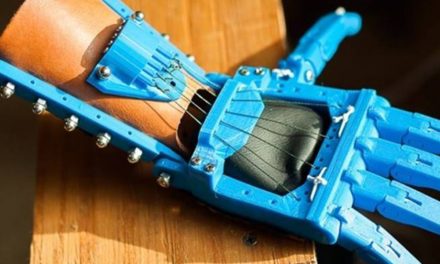




This is an interesting read with some sound advice. I am reminded of a book that a colleague of mine wrote on this topic. The book was called Boom (Book of Obsolescence Management). Coincidentally, he also identified seven steps for obsolescence management. If I recall correctly, his version was:
1. Carry out an initial system audit
2. Know your resources, e.g. do you have a good suppliers?
3. Carry out a risk assessment
4. Go obsolete spotting (identifying all the parts you rely on that are obsolete or likely to become so in the near future)
5. Find a reliable parts supplier
6. Gather your information into a knowledge bank
7. Review, fix, update
Obviously, there is some overlap between some of the steps. You can access the full version for free now on the EU Automation website: https://www.euautomation.com/boom